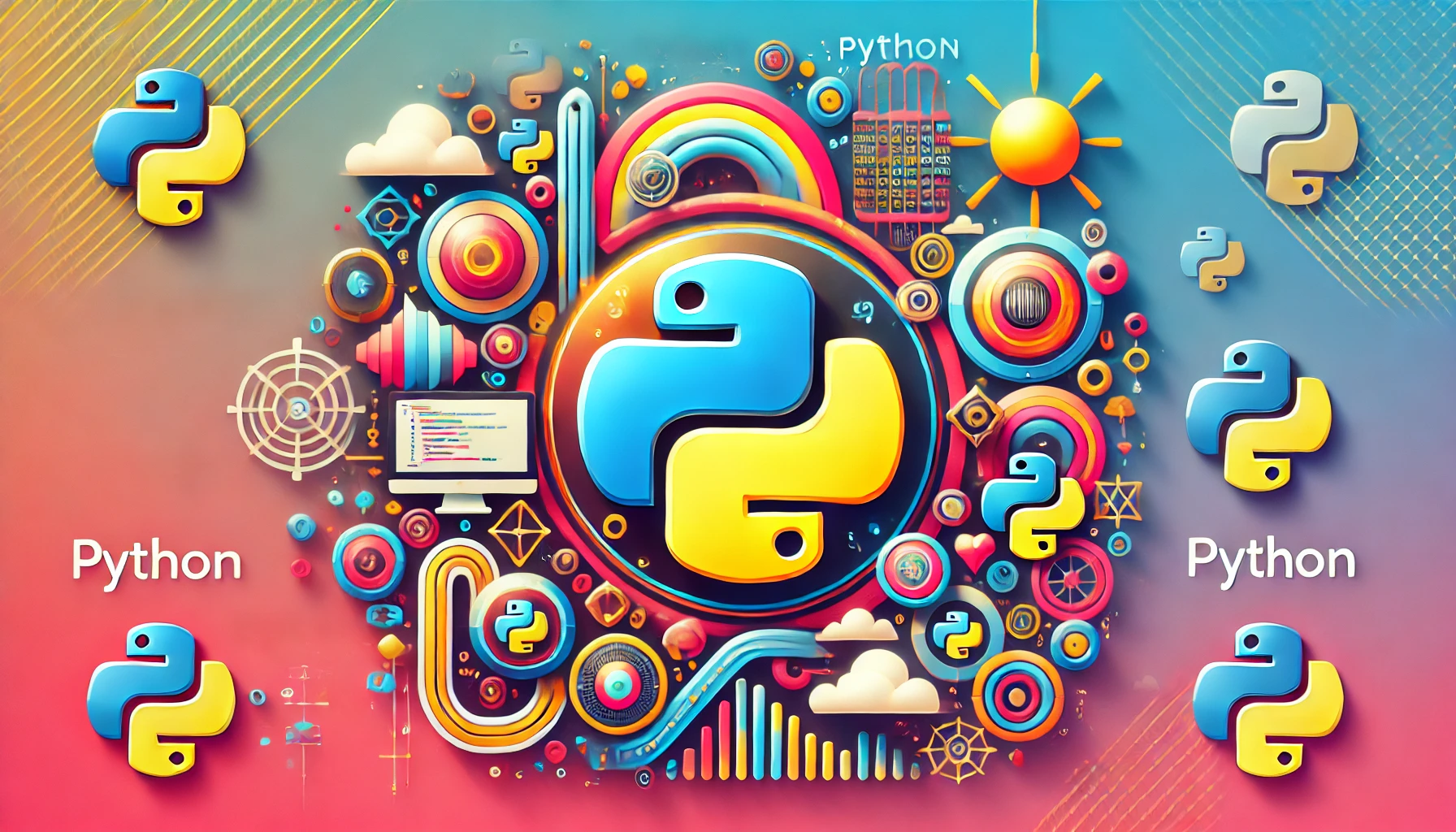Python 3を使用して、既存の列に基づいて値が選択される新しい列を作成する方法について解説します。このプロセスは、Pandasライブラリを使用して簡単に実装することができます。Pandasはデータ解析や操作に便利な機能を提供しており、データフレームを操作する際に非常に役立ちます。
サンプルコード1: 既存の列に基づいて新しい列を作成する方法
import pandas as pd
# サンプルデータを作成
data = {'A': [1, 2, 3, 4, 5],
'B': ['apple', 'banana', 'cherry', 'date', 'elderberry']}
df = pd.DataFrame(data)
# 'B'列の値に基づいて新しい列'C'を作成
conditions = [df['B'].str.contains('apple'),
df['B'].str.contains('banana'),
df['B'].str.contains('cherry')]
choices = ['fruit1', 'fruit2', 'fruit3']
df['C'] = pd.Series(pd.np.select(conditions, choices, default='other'))
print(df)
出力:
A B C 0 1 apple fruit1 1 2 banana fruit2 2 3 cherry fruit3 3 4 date other 4 5 elderberry other
サンプルコード2: 複数の条件を使用して新しい列を作成する方法
# 複数の条件を使用して新しい列を作成
conditions = [(df['A'] > 2) & (df['B'].str.contains('berry')),
(df['A'] <= 2) & (df['B'].str.contains('apple'))]
choices = ['high_berry', 'low_apple']
df['D'] = pd.Series(pd.np.select(conditions, choices, default='other'))
print(df)
出力:
A B C D 0 1 apple fruit1 low_apple 1 2 banana fruit2 other 2 3 cherry fruit3 high_berry 3 4 date other high_berry 4 5 elderberry other high_berry
サンプルコード3: ラムダ関数を使用して新しい列を作成する方法
# ラムダ関数を使用して新しい列を作成 df['E'] = df['B'].apply(lambda x: 'fruit' if 'fruit' in x else 'other') print(df)
出力:
A B C D E 0 1 apple fruit1 low_apple fruit 1 2 banana fruit2 other fruit 2 3 cherry fruit3 high_berry fruit 3 4 date other high_berry other 4 5 elderberry other high_berry other
以上のサンプルコードを参考にして、Python 3を使用して既存の列に基づいて値が選択される新しい列を作成する方法を実装してみてください。Pandasライブラリの機能を活用することで、効率的にデータの操作や変換を行うことができます。
Python 3で、既存の列に基づいて値が選択される新しい列を作成する方法は、pandasライブラリを使用することです。pandasはデータ解析や操作に便利な機能を提供しています。
以下は、既存の列に基づいて新しい列を作成する手順です:
1. pandasライブラリをインポートします:
```python
import pandas as pd
```2. データフレームを作成します。以下は例です:
```python
data = {'A': [1, 2, 3, 4],
'B': ['apple', 'banana', 'cherry', 'date']}
df = pd.DataFrame(data)
```3. 既存の列を参照して、新しい列を作成します。例えば、'B'列の値に基づいて新しい列'C'を作成する場合は以下のようにします:
```python
df['C'] = df['B'].apply(lambda x: x.upper())
```この例では、'B'列の値を大文字に変換して、新しい列'C'に格納しています。applyメソッドを使用して、各行の値を変換することができます。
以上が、Python 3で既存の列に基づいて値が選択される新しい列を作成する方法の基本的な手順です。