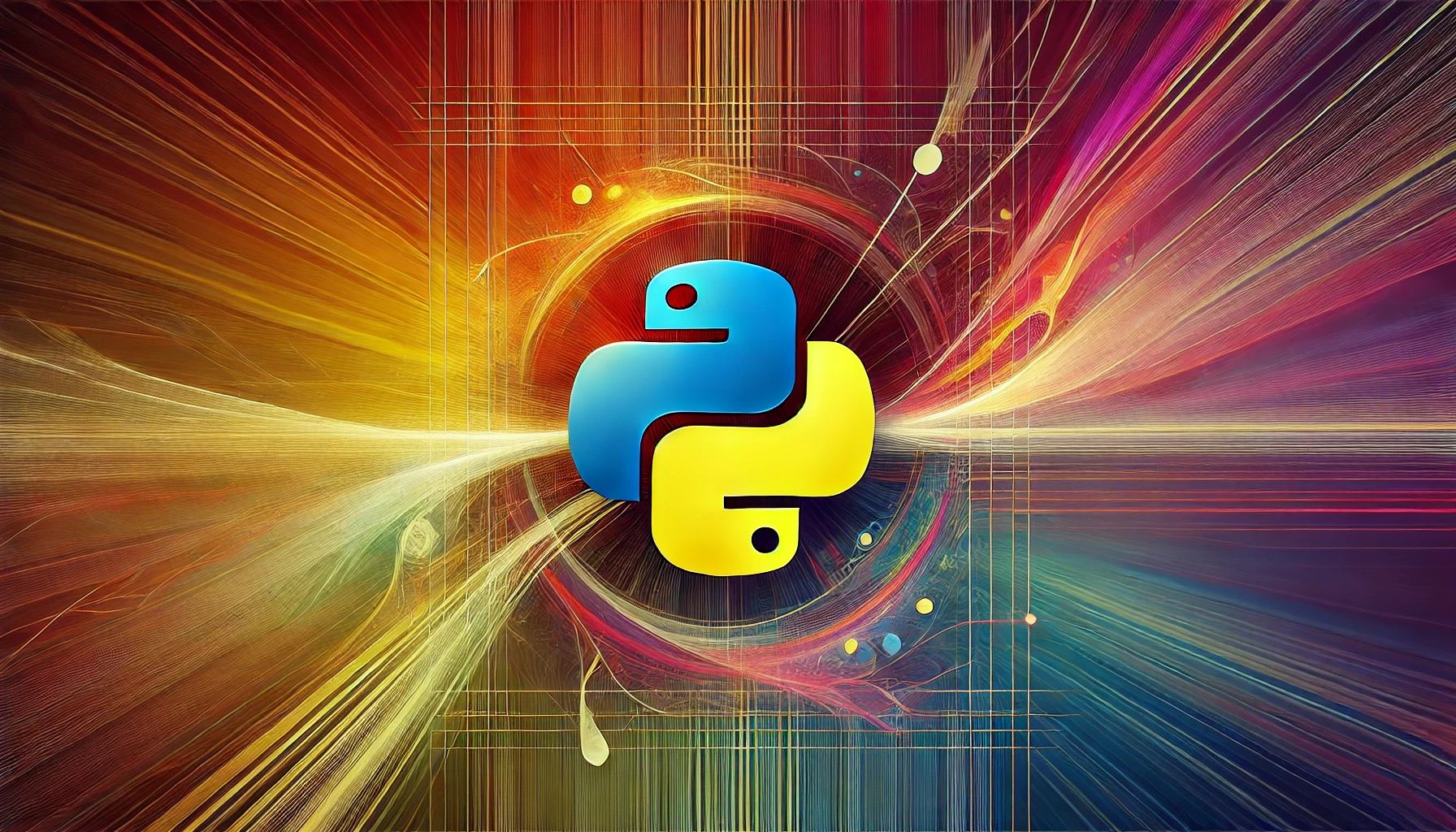Python 3を使用して、文字列のリストからカンマ区切りの文字列を作成する方法は非常に簡単です。以下に関連する知識や具体的な例を示します。
方法1: join()メソッドを使用する
Pythonの組み込み関数であるjoin()メソッドを使用すると、リスト内の文字列を指定した区切り文字で結合することができます。
# リストからカンマ区切りの文字列を作成 string_list = ['apple', 'banana', 'orange'] result = ', '.join(string_list) print(result)
出力結果:
apple, banana, orange
方法2: forループを使用する
forループを使用して、リスト内の要素を順番に取り出してカンマ区切りの文字列を作成する方法もあります。
# ループを使用してカンマ区切りの文字列を作成
string_list = ['red', 'green', 'blue']
result = ''
for s in string_list:
result += s + ', '
result = result[:-2] # 最後の余分なカンマとスペースを削除
print(result)
出力結果:
red, green, blue
方法3: f文字列を使用する
Python 3.6以降では、f文字列を使用して簡潔に文字列をフォーマットすることができます。
# f文字列を使用してカンマ区切りの文字列を作成
string_list = ['one', 'two', 'three']
result = ', '.join(f'{s}' for s in string_list)
print(result)
出力結果:
one, two, three
以上がPython 3で文字列のリストからカンマ区切りの文字列を作成する方法のいくつかの例です。これらの方法を使って、効率的に文字列を結合してください。
Python 3で文字列のリストからカンマ区切りの文字列を作成する方法は、以下のようにします:
“`python
# 文字列のリストを定義
strings_list = [‘apple’, ‘banana’, ‘cherry’, ‘date’]# カンマでリストの要素を結合して文字列を作成
comma_separated_string = ‘, ‘.join(strings_list)print(comma_separated_string)
“`このコードでは、`join()` メソッドを使用して、リスト内の文字列を指定した区切り文字(ここではカンマとスペース)で結合して新しい文字列を作成しています。最終的に `apple, banana, cherry, date` というカンマ区切りの文字列が出力されます。