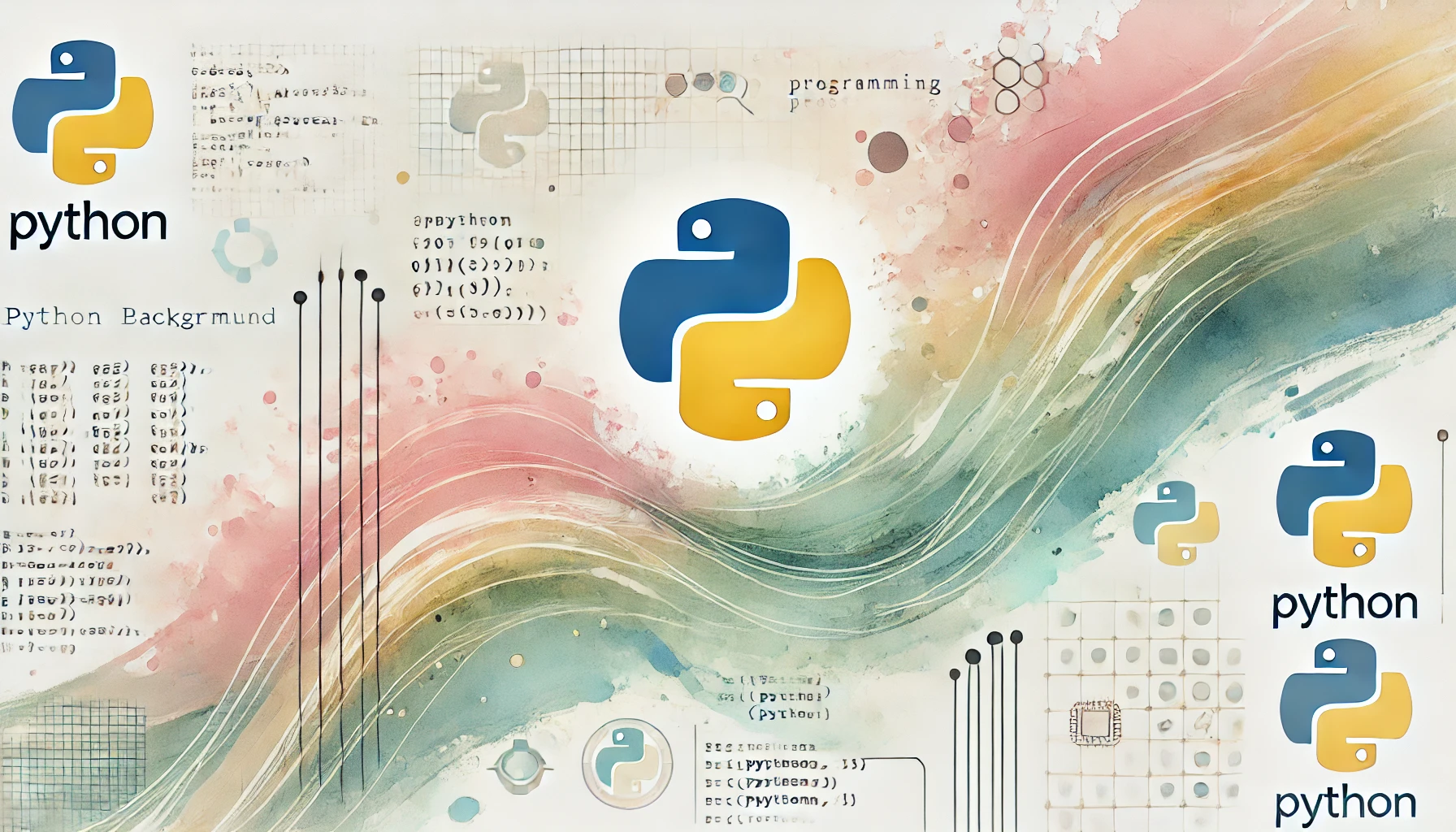Pythonでスペースで文字列を分割しつつ、引用符で囲まれた部分を保持する方法
Pythonで文字列をスペースで分割する際に、引用符で囲まれた部分を一つの要素として保持したい場合があります。このようなケースでは、通常のsplit()メソッドではうまくいきません。この記事では、そのような要件を満たすための方法をいくつか紹介します。
正規表現を使用した方法
Pythonのreモジュールを使用することで、正規表現を利用してこの問題を解決できます。以下のサンプルコードは、引用符で囲まれた部分を保持しつつ、スペースで文字列を分割する方法を示しています。
import re
def split_with_quotes(text):
# 正規表現パターンを定義
pattern = r'(?:"([^"]*)"|\'([^\']*)\'|(\S+))'
# マッチした部分を抽出
matches = re.findall(pattern, text)
# マッチ結果から必要な部分を取得
return [''.join(filter(None, match)) for match in matches]
text = 'This is a "quoted string" and \'another one\''
result = split_with_quotes(text)
print(result) # 出力: ['This', 'is', 'a', 'quoted string', 'and', 'another one']
shlexモジュールを使用した方法
Pythonのshlexモジュールは、シェルのような構文解析を提供します。これを利用すると、引用符で囲まれた部分を簡単に処理できます。
import shlex
def split_with_shlex(text):
# shlexを使用して文字列を解析
lexer = shlex.shlex(text, posix=True)
lexer.whitespace_split = True
lexer.quotes = '"\''
return list(lexer)
text = 'This is a "quoted string" and \'another one\''
result = split_with_shlex(text)
print(result) # 出力: ['This', 'is', 'a', 'quoted string', 'and', 'another one']
手動で解析する方法
もう一つの方法として、手動で文字列を解析することもできます。これはより柔軟ですが、実装が少し複雑になります。
def manual_split(text):
result = []
buffer = ''
in_quotes = False
quote_char = ''
for char in text:
if char in '"\'':
if in_quotes:
if char == quote_char:
in_quotes = False
result.append(buffer)
buffer = ''
else:
buffer += char
else:
in_quotes = True
quote_char = char
elif char == ' ' and not in_quotes:
if buffer:
result.append(buffer)
buffer = ''
else:
buffer += char
if buffer:
result.append(buffer)
return result
text = 'This is a "quoted string" and \'another one\''
result = manual_split(text)
print(result) # 出力: ['This', 'is', 'a', 'quoted string', 'and', 'another one']
これらの方法を使用することで、Pythonで文字列をスペースで分割しつつ、引用符で囲まれた部分を保持することができます。選択する方法は、具体的な要件や好みによりますが、shlexモジュールはシンプルで強力な選択肢です。
Python 3 で文字列をスペースで分割する際に、引用符で囲まれた部分を保持する方法は、通常の文字列分割とは異なるアプローチが必要です。一般的な方法は、正規表現を使用して引用符で囲まれた部分を一度に取得することです。以下は、この方法の一例です。
“`python
import redef split_with_quotes(input_string):
return re.findall(r’\”[^\”]+\”|\S+’, input_string)input_string = ‘Python は “とても便利” です’
result = split_with_quotes(input_string)
print(result)
“`このコードでは、`re.findall()` 関数を使用して、引用符で囲まれた部分とそれ以外の部分を取得しています。このようにすることで、スペースで分割する際に引用符で囲まれた部分を保持することができます。