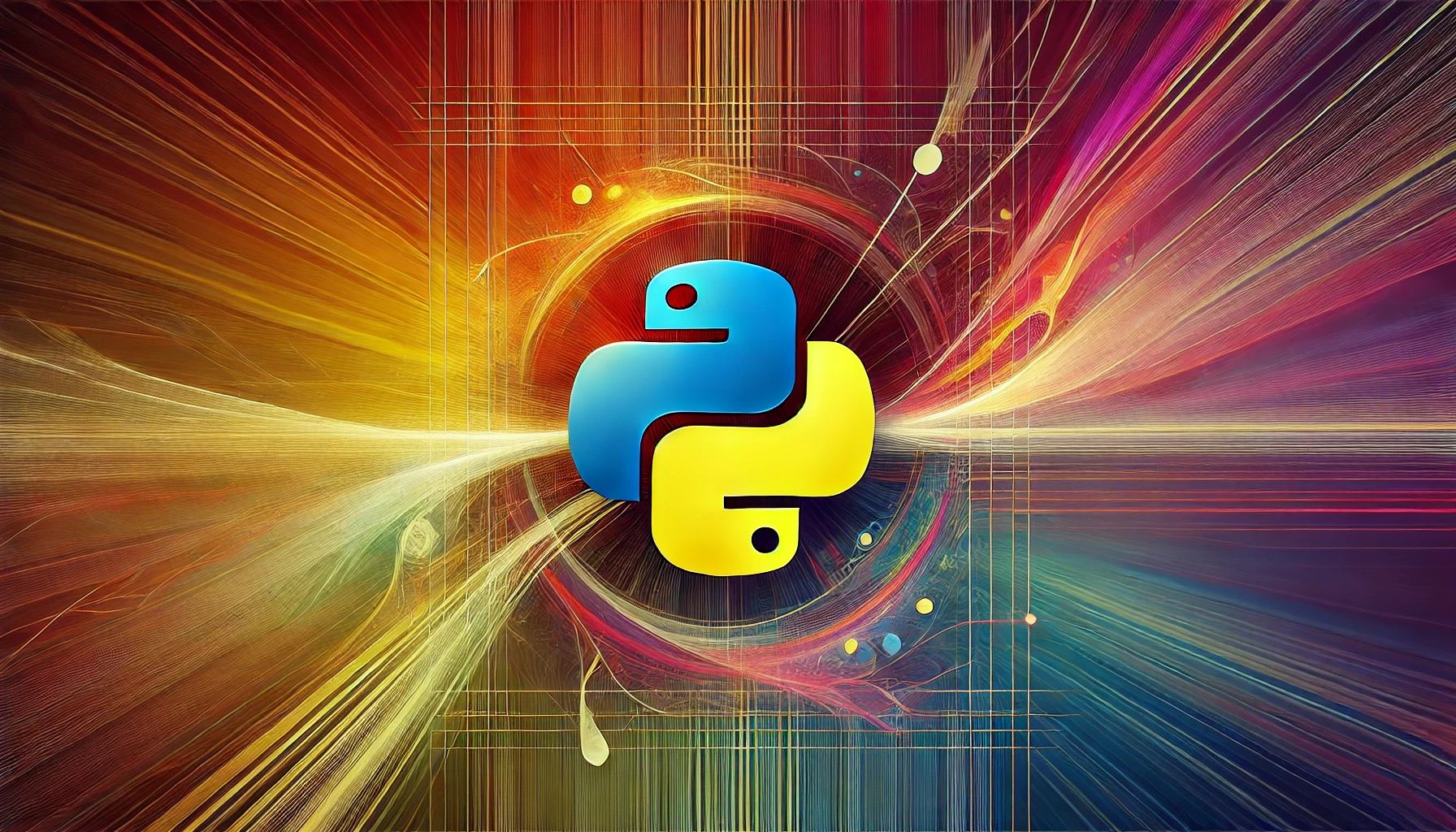Python 3におけるgetterとsetterの使い方
Pythonでは、クラスの属性に対して直接アクセスするのではなく、getterとsetterを使用して属性にアクセスすることが推奨されています。これにより、属性にアクセスする際に追加の処理を行ったり、属性の値を制限したりすることができます。Pythonらしい方法として、プロパティデコレータを使用する方法があります。
プロパティデコレータを使用したgetterとsetterの例
class Circle:
def __init__(self, radius):
self._radius = radius
@property
def radius(self):
return self._radius
@radius.setter
def radius(self, value):
if value < 0:
raise ValueError("Radius cannot be negative")
self._radius = value
# インスタンスを作成してgetterとsetterを使用
c = Circle(5)
print(c.radius) # 出力: 5
c.radius = 10
print(c.radius) # 出力: 10
上記の例では、Circleクラスにradius属性を持たせて、@propertyデコレータを使ってgetterメソッドを定義し、@radius.setterデコレータを使ってsetterメソッドを定義しています。radius属性にアクセスする際には、実際にはradiusメソッドが呼び出されるため、追加の処理を挟むことができます。
プロパティを使った計算された属性の例
class Rectangle:
def __init__(self, width, height):
self._width = width
self._height = height
@property
def area(self):
return self._width * self._height
# インスタンスを作成して計算された属性を取得
r = Rectangle(4, 5)
print(r.area) # 出力: 20
上記の例では、Rectangleクラスにarea属性を持たせて、@propertyデコレータを使ってgetterメソッドを定義しています。area属性はwidthとheightの積を返す計算された属性となっています。
プロパティを使った属性の制限の例
class Temperature:
def __init__(self, celsius):
self._celsius = celsius
@property
def celsius(self):
return self._celsius
@celsius.setter
def celsius(self, value):
if value < -273.15:
raise ValueError("Temperature cannot be below absolute zero")
self._celsius = value
# インスタンスを作成して属性の制限を確認
temp = Temperature(25)
print(temp.celsius) # 出力: 25
temp.celsius = -300 # ValueError: Temperature cannot be below absolute zero
上記の例では、Temperatureクラスにcelsius属性を持たせて、@propertyデコレータを使ってgetterメソッドとsetterメソッドを定義しています。setterメソッドでは、値が絶対零度未満にならないように制限をかけています。
Python 3では、getterとsetterを使ってクラスの属性にアクセスする方法があります。Pythonらしい方法としては、プロパティ(property)を使うことが推奨されています。
getterとsetterを定義する代わりに、@propertyデコレータを使って属性にアクセスするためのgetterメソッドを定義し、@property_name.setterデコレータを使ってsetterメソッドを定義します。これにより、属性に直接アクセスする代わりに、getterとsetterメソッドを介して属性にアクセスできるようになります。
例えば、以下のようにクラス内でプロパティを定義することができます:
class MyClass:
def __init__(self):
self._my_property = None@property
def my_property(self):
return self._my_property@my_property.setter
def my_property(self, value):
self._my_property = valueこのようにすることで、my_property属性に対してgetterとsetterを定義し、Pythonらしい方法で属性にアクセスできるようになります。