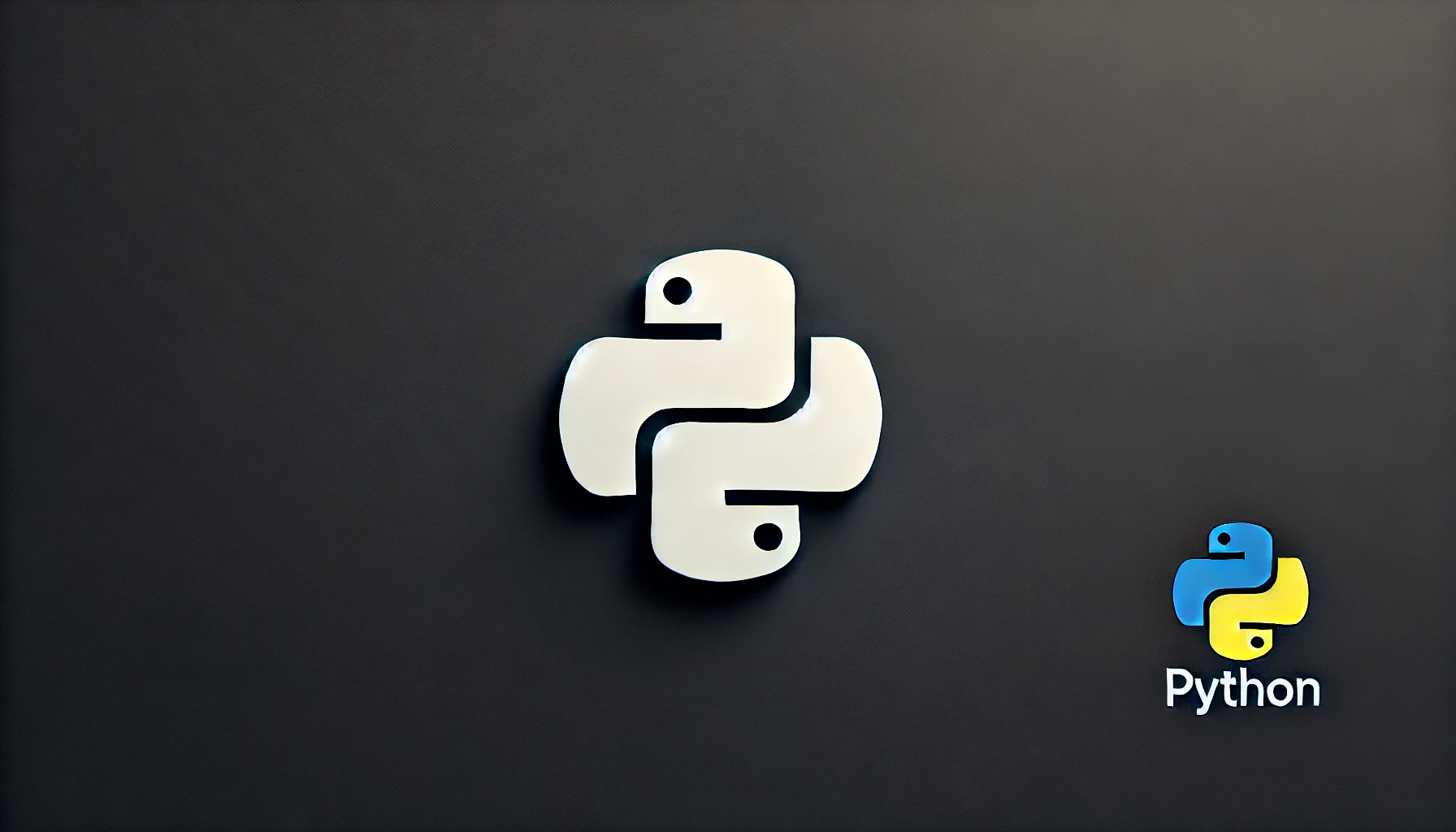Python Requestsを使用してJSONデータをPOSTする方法
PythonでHTTPリクエストを簡単に扱うためのライブラリであるRequestsを使用して、サーバーにJSONデータをPOSTする方法を解説します。POSTリクエストは、サーバーにデータを送信する際によく使用されます。特に、REST APIとの通信においてJSON形式でデータを送ることが一般的です。
基本的なPOSTリクエストの送信
まずは、Requestsライブラリを使ってシンプルなJSONデータをPOSTする基本的な例から見ていきましょう。次のステップに従ってください。
- Requestsライブラリをインストールします。
- Pythonスクリプトを作成し、リクエストを送信します。
- サーバーからのレスポンスを処理します。
以下のコード例は、{“name”: “John”, “age”: 30} というJSONデータをPOSTリクエストで送信する方法を示しています。
import requests
import json
url = 'http://example.com/api'
data = {'name': 'John', 'age': 30}
headers = {'Content-Type': 'application/json'}
response = requests.post(url, data=json.dumps(data), headers=headers)
print(response.text)
エラーハンドリング
リクエストが失敗した場合に備えて、適切なエラーハンドリングを行うことが重要です。以下のコードは、ステータスコードをチェックしてエラーがあれば処理を行う例です。
import requests
import json
url = 'http://example.com/api'
data = {'name': 'John', 'age': 30}
headers = {'Content-Type': 'application/json'}
try:
response = requests.post(url, data=json.dumps(data), headers=headers)
response.raise_for_status()
except requests.exceptions.HTTPError as errh:
print ("Http Error:", errh)
except requests.exceptions.ConnectionError as errc:
print ("Error Connecting:", errc)
except requests.exceptions.Timeout as errt:
print ("Timeout Error:", errt)
except requests.exceptions.RequestException as err:
print ("OOps: Something Else", err)
応答データの処理
サーバーからの応答を受け取った後、そのデータを適切に処理する必要があります。以下のコードは、JSON形式のレスポンスを解析する方法を示しています。
import requests
import json
url = 'http://example.com/api'
data = {'name': 'John', 'age': 30}
headers = {'Content-Type': 'application/json'}
response = requests.post(url, data=json.dumps(data), headers=headers)
if response.status_code == 200:
response_data = response.json()
print(response_data)
else:
print('Failed to get proper response from server')
以上の例では、Requestsライブラリを使用してJSONデータをPOSTリクエストで送信し、サーバーからの応答を処理する方法を説明しました。適切なヘッダーの設定やエラーハンドリングも重要であることを忘れないでください。